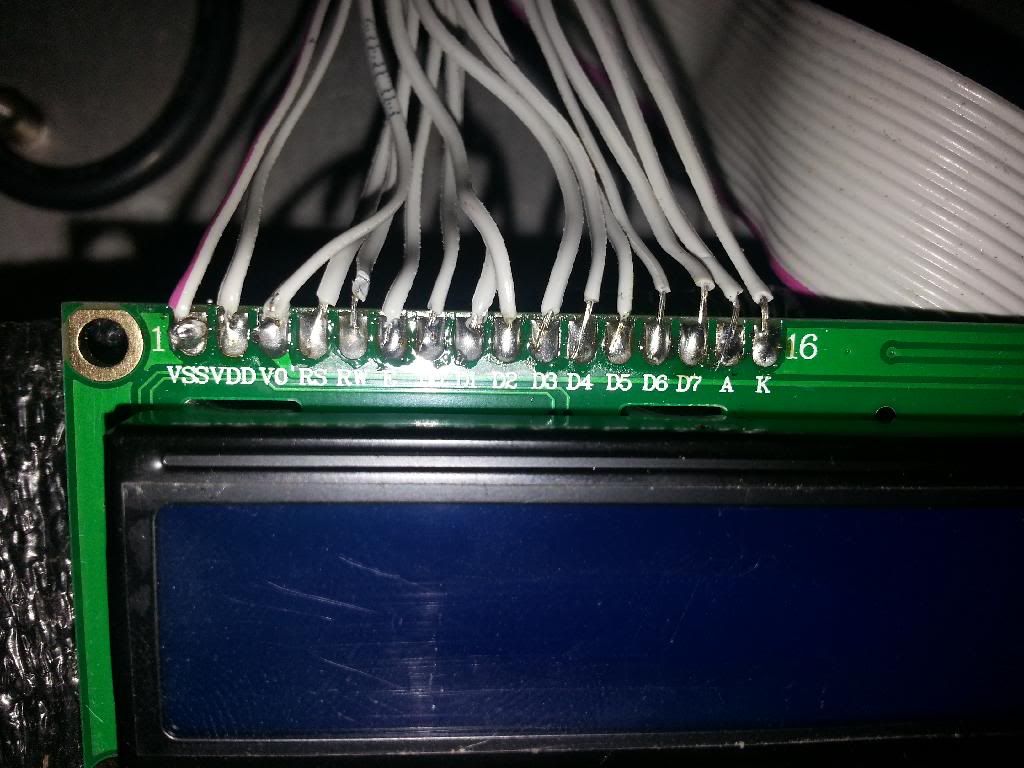Page 1 of 2
LCD help

Posted:
Thu Nov 07, 2013 6:49 amby G-Man
Hi
Please pardon my ignorance, but I have been trying for weeks to get this LCD working. I got the data sheet sent straight from UTC so it is correct, I just can't tell if it is HD44780 compatible or not.
Will this LCD work with my Megadrum. Pin outs seem ok...
Thanks

Re: LCD help

Posted:
Thu Nov 07, 2013 10:44 amby dmitri
It appears to be HD44780 compatible but
https://www.google.co.uk/#q=+SSC2A20DLNW-E+hd44780 doesn't show anything definite.
Re: LCD help

Posted:
Thu Nov 07, 2013 1:42 pmby G-Man
I just mailed the helpful staff again and asked if it is is compatible. They answered
"Hd44780 is grandpa old controller, now every controller for character LCMs is compatible."
So I think that is a yes? Lol
I will keep trying.
Re: LCD help

Posted:
Wed Nov 20, 2013 8:32 pmby G-Man
Hi all
I am pleased to say that I have made some progress.
I have finally got something displaying on the LCD, I had to flip my pins around on the LCD, basically I heated up the pins and pushed them through the LCD board and then made a new cable.
It is only displaying exactly half of the LCD though.
I am thinking this could be 3 things, 1 it is a damaged LCD or 2 the wires might be wrong somewhere and 3 maybe it is because it is a 20x2 LCD.
Here are some pics.
Any ideas?
Re: LCD help

Posted:
Wed Nov 20, 2013 9:52 pmby dmitri
Depending on how addressing is implemented on this 20x2 LCD it might be because 1) incompatible addressing with 16x2 LCDs 2) poor soldering/wiring.
I have a 20x2 LCD and it works fine, except displaying garbage in the last 4 characters.
Re: LCD help

Posted:
Wed Nov 20, 2013 11:37 pmby G-Man
I just soldered the wires to the board to ensure that there would be no chance of bad wiring and the line after the readable text is gone, but the words are cut off exactly the same. Must be an addressing issue. I have some really big 20x2 LCDs that I will try but I think I will have to order a proper 16x2 LCD. They cost nearly half as much as the Megadrum board unit that I bought over here in South Africa which is why I have been so reluctant to buy one.
Anyway I am happy with half an LCD for now, my enclosure is being painted and I am almost finished wiring my drum pads.
Thanks for your help Dmitri
Re: LCD help

Posted:
Tue Jan 07, 2014 8:23 pmby G-Man
So sorry to revive my LCD woes again...
I bought another LCD, this one is actually marked out
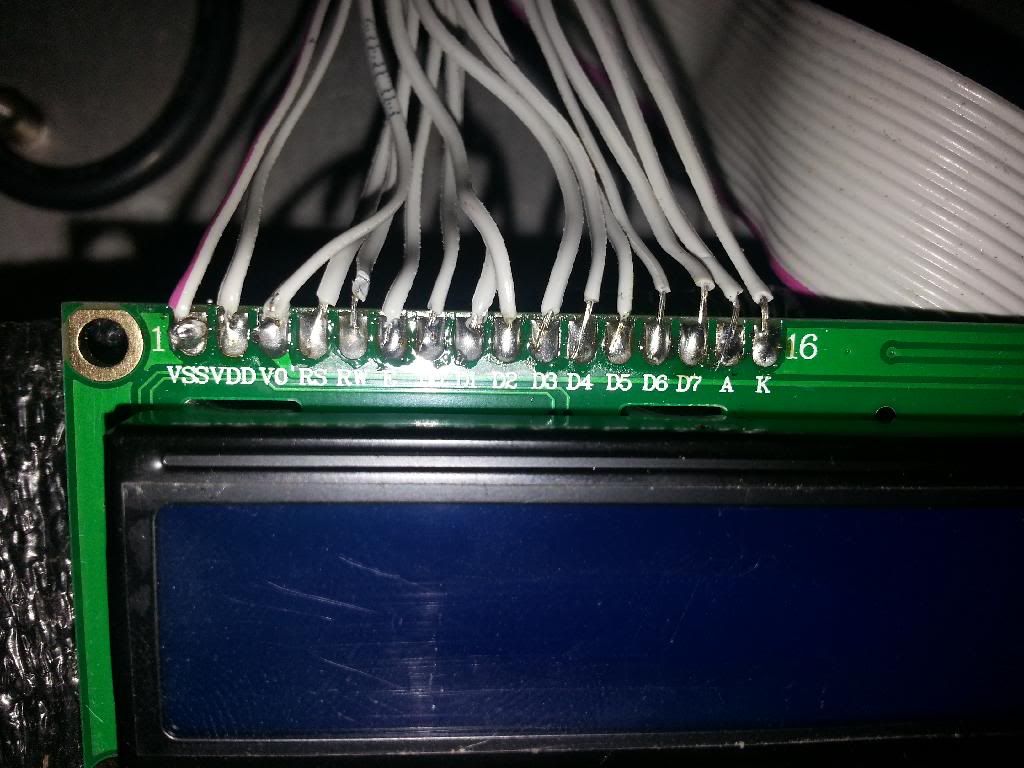
When I power it up I only get

I redid the soldering 3 times just to be sure, is there anything I could try?
Re: LCD help

Posted:
Tue Jan 07, 2014 9:24 pmby dmitri
I must say that the soldering quality looks terrible.
You may also have maxed out the contrast setting.
Re: LCD help

Posted:
Wed Jan 08, 2014 9:02 amby G-Man
I redid the soldering again, still the same. It is not a good looking job but there are no shorts between points.
The contrast is not affected at this point through mdm when I adjust it.
Is it possible that I have blown the IC that controls LCD functions?
Re: LCD help

Posted:
Wed Jan 08, 2014 5:34 pmby dmitri
G-Man wrote:Is it possible that I have blown the IC that controls LCD functions?
It's possible but if your previous LCD still works (although only with half of the screen) then problem is not with the main board.