Hello everyone,
I have recently bought a MegaDrum module, and been building my diy kit, and already read a lot of topics and tried a lot of settings, but still have a problem with my share pad.
It's a 12" wooden drum (DIY old drumshell) with mesh head, trigger piezo block inside for mesh head, and piezo on the shell for rim.
The problem - hitting the snare rim with 44 midi note (rim click) I get note 38 of my head.
I definitely did something wrong and chose incorrect gain/threshold for it. But by brain is really going to blow up because it still doesn't work.
Can somebody help please, what's wrong with my attempts and what should I change?
Screenshot is here, as you can see - there are some hits of the rim but they appear chaosly
How to set the settings for a mesh snare pad
9 posts
• Page 1 of 1
Re: How to set the settings for a mesh snare pad
Have a look at this thead here. In the second post there is a pad configuration guide you can download - hopefully it can get you going. Also bear in mind that the physical setup of your trigger is very important. The thread also contains some useful hints for using MDMFX.
If it ain't broken... fix it until it is.
- ignotus
- Posts: 883
- Joined: Sat Nov 24, 2007 11:36 am
Re: How to set the settings for a mesh snare pad
Why did you set the head as a Single piezo pad?
- dmitri
- Site Admin
- Posts: 8737
- Joined: Fri Aug 03, 2007 8:05 pm
Re: How to set the settings for a mesh snare pad
ignotus wrote:Have a look at this thead here. In the second post there is a pad configuration guide you can download - hopefully it can get you going. Also bear in mind that the physical setup of your trigger is very important. The thread also contains some useful hints for using MDMFX.
Thanks! I used the instruction set my pad as 3way Yamaha, and set the settings for rim: threshold=14, gain=3, dynlevel=3, dyntime=24, retrigger=10.
But my current problem is that I get double hits of rim on miss them, and changing dynlevel doesn't help - 2 is with doubles and 3 is with missed hits.
- MaxRybalkin91
- Posts: 7
- Joined: Sun May 12, 2024 3:29 pm
Re: How to set the settings for a mesh snare pad
dmitri wrote:Why did you set the head as a Single piezo pad?
Because I'm just a novice and did stupid things
- MaxRybalkin91
- Posts: 7
- Joined: Sun May 12, 2024 3:29 pm
Re: How to set the settings for a mesh snare pad
MaxRybalkin91 wrote:ignotus wrote:Have a look at this thead here. In the second post there is a pad configuration guide you can download - hopefully it can get you going. Also bear in mind that the physical setup of your trigger is very important. The thread also contains some useful hints for using MDMFX.
Thanks! I used the instruction set my pad as 3way Yamaha, and set the settings for rim: threshold=14, gain=3, dynlevel=3, dyntime=24, retrigger=10.
But my current problem is that I get double hits of rim on miss them, and changing dynlevel doesn't help - 2 is with doubles and 3 is with missed hits.
You started the topic with wooden drum (DIY old drumshell) with mesh head which is dual zone piezo/piezo. But here you say you set it up as 3way Yamaha which may imply piezo/switch. I'm guessing you actually configured it as 'Dual or 3way Yamaha' and you set Rim type to Piezo.
Please post the screenshot of your current settings.
Setting correct HighLevel is very important for double triggering suppression. If HighLevel (and Gain) is not set to cover the full signal range the double triggering suppression will struggle. How did you set HighLevel?
Also, have a look at viewtopic.php?f=3&t=5334
- dmitri
- Site Admin
- Posts: 8737
- Joined: Fri Aug 03, 2007 8:05 pm
Re: How to set the settings for a mesh snare pad
dmitri wrote:Please post the screenshot of your current settings
I'm now stuck with the situation - phantom signals of head hitting the rim (but maybe it's okay, considering how I hold my stick - it's end on the head), they're in the first picture; waves after hitting head(screen 2), but XLN AD doesn't play it as many sounds, just the first the loudest hist; and mix of rimshots and just rims when I enable 3rd zone. Moving midpoint doesn't help
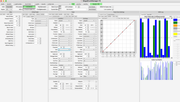
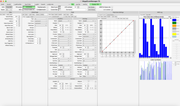

Seems like I'm close enough to finish, but there are still the problems I want to solve
dmitri wrote:Also, have a look at viewtopic.php?f=3&t=5334
Did you mean upgrading the firmware?
- MaxRybalkin91
- Posts: 7
- Joined: Sun May 12, 2024 3:29 pm
Re: How to set the settings for a mesh snare pad
Where to start...
1. Did you read through https://www.megadrum.info/content/megad ... figuration ?
2. You have double triggering on both zones - head and rim - and you're trying to address zone separation (midpoint) which can be done only after you have tuned each zone separately.
3. You set AltNote and PressrollNote to 0. Why? Set them equal to Note.
4. You pad is a mesh type. Mesh type pads produce long period signal waves so MinScan must be set to cover the whole of the first half wave. For mesh pads that means MinScan at least 50. And you have to set MinScan equal between head and rim.
5. Start with tuning head only. Disable rim and then by adjusting Gain, HighLevel, DynTime and DynLevel tune head triggering. HighLevel must be set such that only strongest hits produce max velocity MIDI messages. If even with HighLevel set to 1023 max velocity is produced too easy, reduce Gain and repeat with HighLevel adjustment again. After that adjust DynTime/DynLevel for best fast triggering without false double triggering.
6. Now disable head and enable rim and repeat the above but now to tune rim triggering.
7. Only after that enable both head and rim and tune zone separation with MidPoint. Just in case set all Notes in 3rd zone equal to rim Notes.
1. Did you read through https://www.megadrum.info/content/megad ... figuration ?
2. You have double triggering on both zones - head and rim - and you're trying to address zone separation (midpoint) which can be done only after you have tuned each zone separately.
3. You set AltNote and PressrollNote to 0. Why? Set them equal to Note.
4. You pad is a mesh type. Mesh type pads produce long period signal waves so MinScan must be set to cover the whole of the first half wave. For mesh pads that means MinScan at least 50. And you have to set MinScan equal between head and rim.
5. Start with tuning head only. Disable rim and then by adjusting Gain, HighLevel, DynTime and DynLevel tune head triggering. HighLevel must be set such that only strongest hits produce max velocity MIDI messages. If even with HighLevel set to 1023 max velocity is produced too easy, reduce Gain and repeat with HighLevel adjustment again. After that adjust DynTime/DynLevel for best fast triggering without false double triggering.
6. Now disable head and enable rim and repeat the above but now to tune rim triggering.
7. Only after that enable both head and rim and tune zone separation with MidPoint. Just in case set all Notes in 3rd zone equal to rim Notes.
- dmitri
- Site Admin
- Posts: 8737
- Joined: Fri Aug 03, 2007 8:05 pm
Re: How to set the settings for a mesh snare pad
dmitri wrote:Where to start...
1. Did you read through https://www.megadrum.info/content/megad ... figuration ?
2. You have double triggering on both zones - head and rim - and you're trying to address zone separation (midpoint) which can be done only after you have tuned each zone separately.
3. You set AltNote and PressrollNote to 0. Why? Set them equal to Note.
4. You pad is a mesh type. Mesh type pads produce long period signal waves so MinScan must be set to cover the whole of the first half wave. For mesh pads that means MinScan at least 50. And you have to set MinScan equal between head and rim.
5. Start with tuning head only. Disable rim and then by adjusting Gain, HighLevel, DynTime and DynLevel tune head triggering. HighLevel must be set such that only strongest hits produce max velocity MIDI messages. If even with HighLevel set to 1023 max velocity is produced too easy, reduce Gain and repeat with HighLevel adjustment again. After that adjust DynTime/DynLevel for best fast triggering without false double triggering.
6. Now disable head and enable rim and repeat the above but now to tune rim triggering.
7. Only after that enable both head and rim and tune zone separation with MidPoint. Just in case set all Notes in 3rd zone equal to rim Notes.
Many thanks for such a piece of advice! Will try everything written here and on the pages
- MaxRybalkin91
- Posts: 7
- Joined: Sun May 12, 2024 3:29 pm
9 posts
• Page 1 of 1
Who is online
Users browsing this forum: Bing [Bot], Google [Bot] and 210 guests
